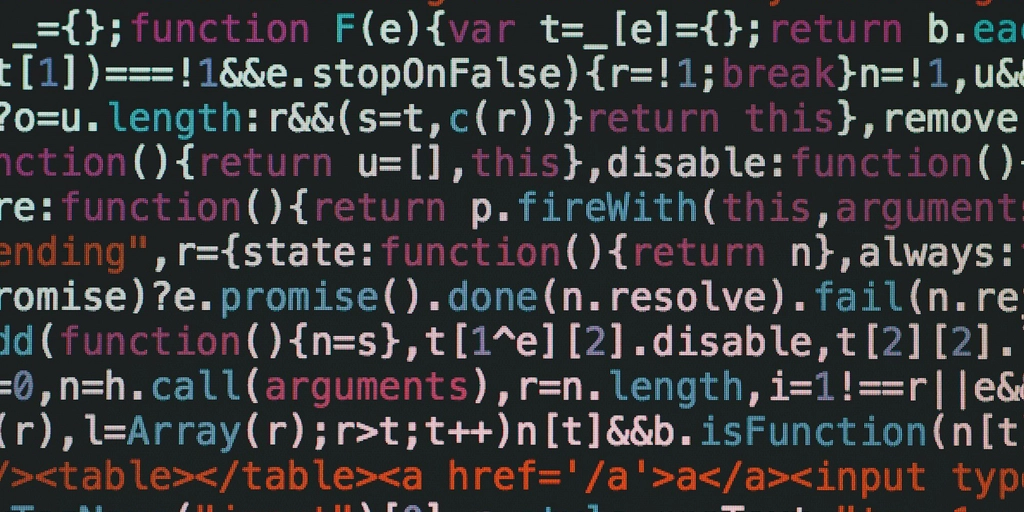Working From Home
Working efficiently from home is all about mind-set: creating the right atmosphere to encourage focus and productivity. With a few key tips, it’s easy to create your ultimate workspace.
Begin by making sure you get the right tools for the job. It’s all about quality, not quantity, so think about the important materials you use daily in the office and keep them close to hand. Rather than overcrowding your space, stick to the necessities, avoiding clutter and distraction.
It’s also important to set up a dedicated workspace, a place that you can associate with work immediately. Separating work from your personal life helps you avoid distractions and creates a set space where you can really focus on the task at hand. Once you’ve created a workspace for yourself, treat it like one. You wouldn’t stroll into the office in slippers and jogging bottoms, so it’s important to treat your home workspace the same.
Make a plan. Give yourself a ‘to-do’ list for the day, a timetable to keep you on track. Along with this, incorporate regular breaks to suit your work style. Breaks are essential as giving yourself set working hours and set breaks prevents you overworking and losing momentum. If you know when you are at your most and least productive, you can tailor your work schedule to allow yourself some free time when you would usually have a slump in the day.
When you take a break, take yourself away from your workspace so that its only ever associated with focus.
A change of scenery also helps your brain to function at its best. If you find yourself getting bored, make yourself mobile and go outside to work at a café or another appropriate space. It will keep your brain switched on, as long as you continue to make sure personal and work life are both kept distinctly separate.
Finally, stay connected. Your mobile workspace is an extension of your office so there should always be an efficient communication channel with your colleagues to keep in contact. With Cryoserver’s mobile app, users can access all the same email data from Cryoserver’s email archiving solution as if they were in the office. Furthermore, no emails will be stored or made alterable on user’s mobile devices, ensuring security. The device simply acts as a viewing platform, allowing fast search of emails past and present, high productivity and highest level protection wherever you work.
Read
More

Cryoserver Expands Globally to Botswana
Cryoserver (UK) – Manufactures and supports “Advanced enterprise Email Archiving Software” ITWORX.…

Could your emails be used as evidence?
In 2013, a US court found Apple guilty of conspiring to raise the retail price of e-books.The…

Cryoserver voted Top 10 Cloud/SaaS vendor
Email archiving provider Cryoserver won a Top 10 Cloud/SaaS vendor award at Britain's Reseller…

New Year New Partnership
Cryoserver (UK) – Manufacture and supports “Advanced enterprise Email Archiving Software”Spartec…

How Email Archiving Improves Office Productivity and Security
Implementing an email archiving solution within your organisation can be highly beneficial, not…